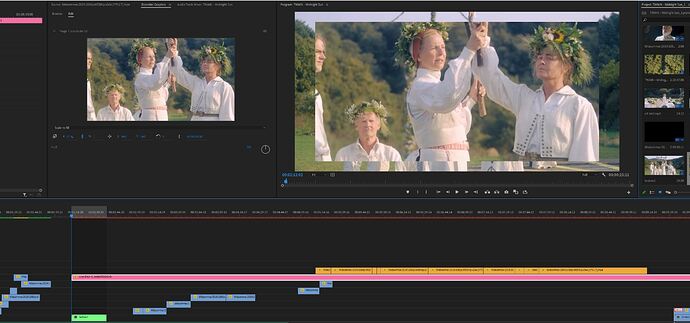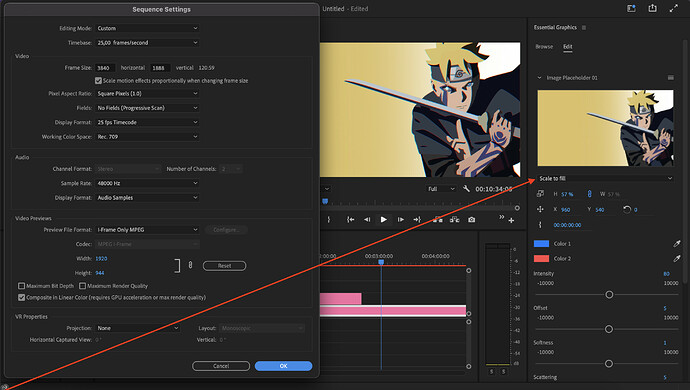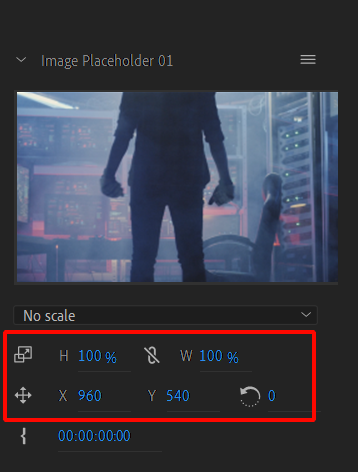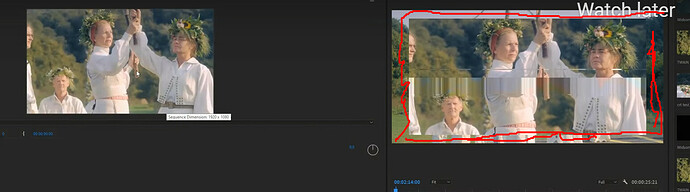Hello people,
I just bought the VHS pack from the website. It looks like a great tool. I’m having an issue in Premiere Pro though. The selected footage seems to be zoomed in and or has a different resolution. I have a set a custom resolution to my Premiere project of 3840 x 1888. Could that be the issue? In the pictures I uploaded you can see the difference between the Program Panel and the one with the VHS pack in the Essential Graphics Panel.
I hope someone can point me in the right direction… 
Robin