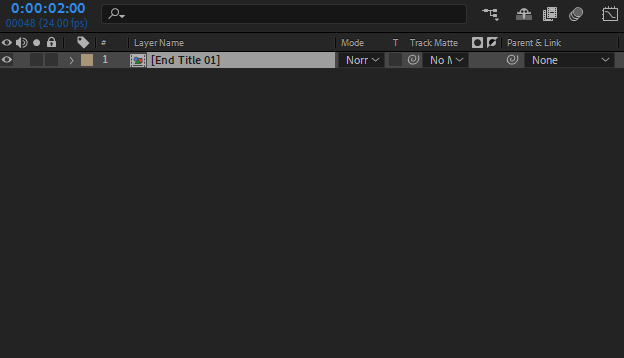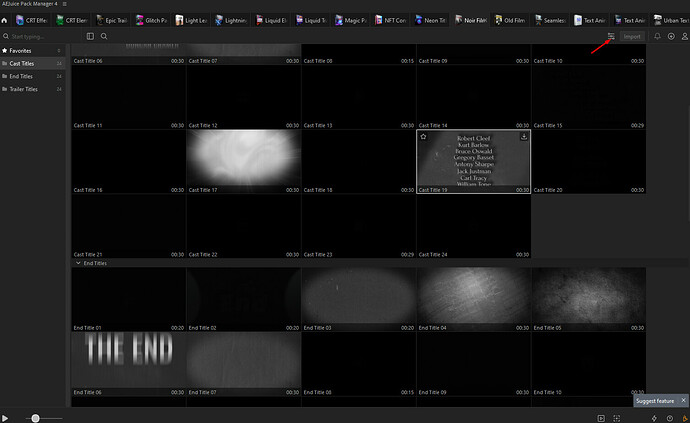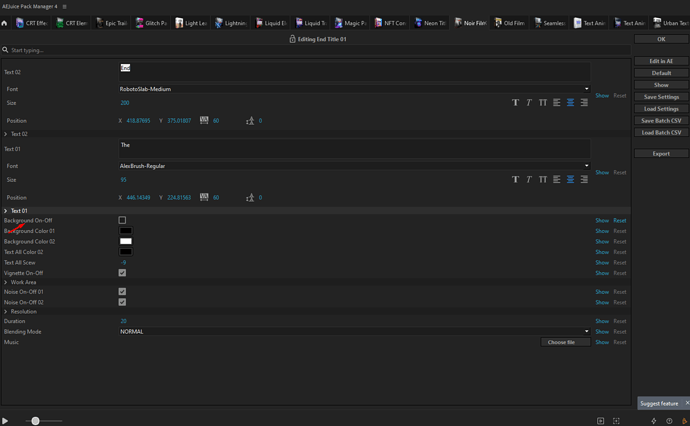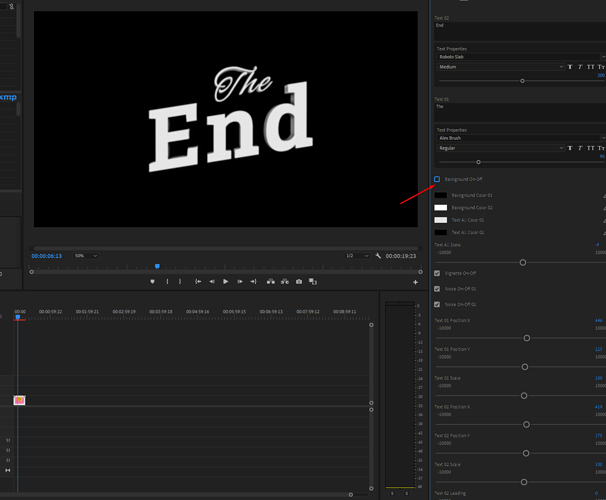Hi!
Just downloaded the ‘Noir Film Titles’ package.
I’ve imported it in Premiere and in After Effects, but I want to remove the backgrounds, so only the titles and credits are shown. Is that possible? I cannot find that option.
Thanks!
Hello.
To remove the background in the Noir Film Titles package in After Effects, you need to.
-
Import the object itself from the Pack Manager.
-
Select the composition you imported.
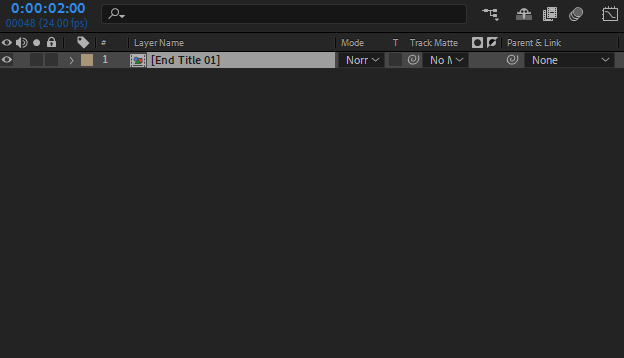
-
Click on the top Edit button in the Pack Manager .
-
In the window that appears, uncheck the box next to Backfround On-Off.
In Premiere Pro
-
Import object from Noir Film Titles package to the Pack Manager.
-
In the Essential Graphics panel, uncheck the box next to Backfround On-Off.
Great service! Thanks for updating and replying!!!
2 Likes