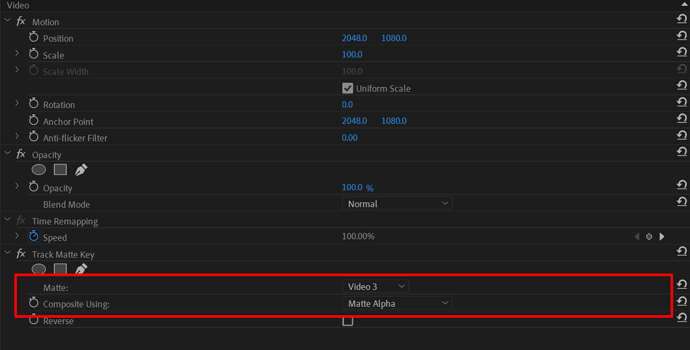To use Liquid Matte Transitions, you must first apply the Track Matte Key Effect to the original footage.
This will allow your footage to come through the white area.
-
To do this, go to Window on the top bar > click on Effects.
-
In the Effects panel search for Track Matte Key
-
Drag and drop the Track Matte effect to your original footage.
-
Under the Effects Control > Track Matte Key > Composite using choose: Matte Alpha
-
Under the Effects Control > Track Matte Key > Matte: choose the layer which contains the matte effect - Enjoy