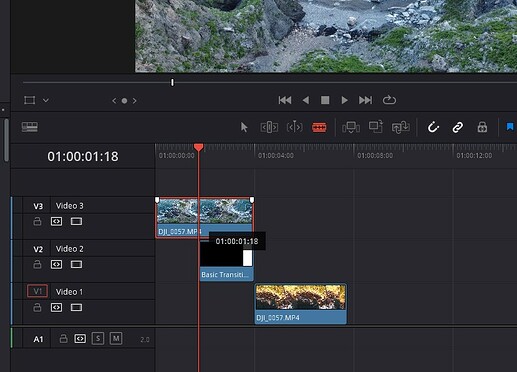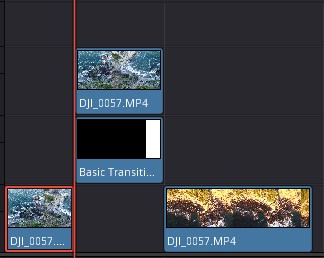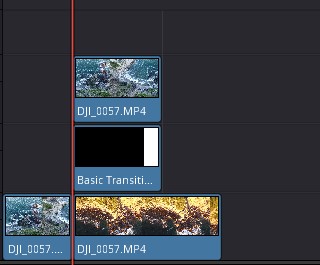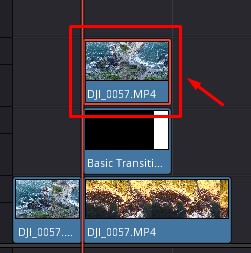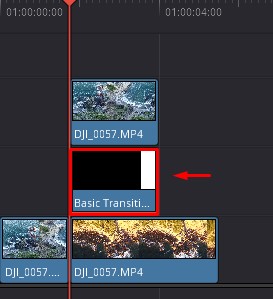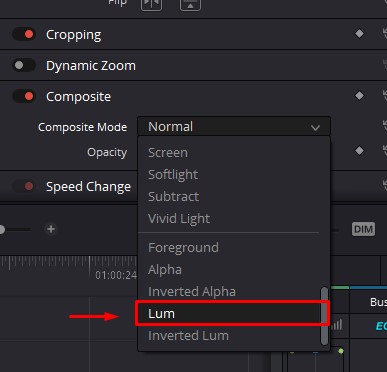In order to apply the transition from the Liquid Matte pack properly, the following steps must be followed:
-
You need to select the desired effect from the pack in Pack Manager Standalone and add it to the Davinci timeline.
-
Position your video and the transition you added as in the example:
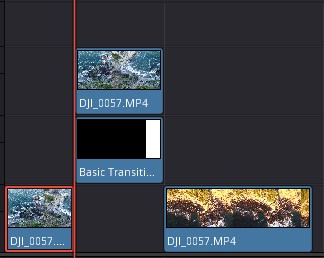
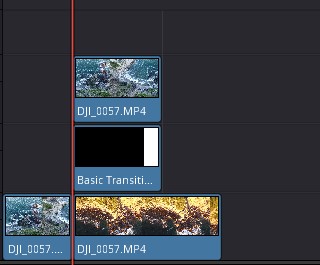
-
Select the upper video and set it to “Foreground” composite mode via “Inspector”.
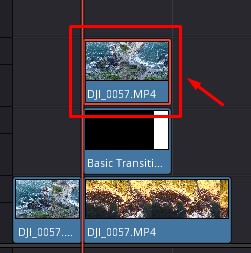
-
Then set the added transition to “Lum” composite mode via “Inspector”.
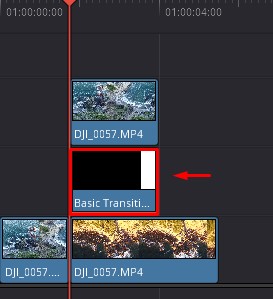
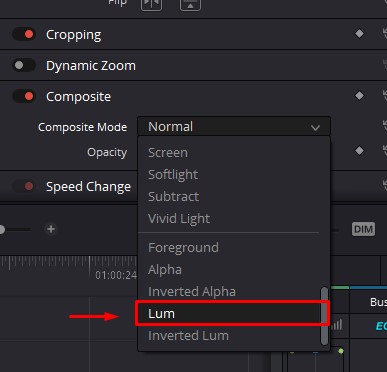
-
You have succeeded !
You can also check a 3-person video tutorial on the same subject: