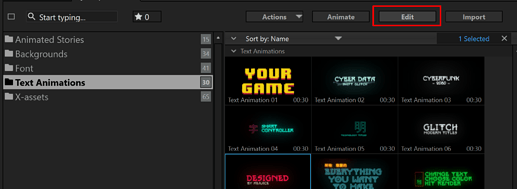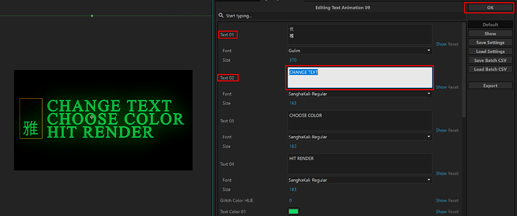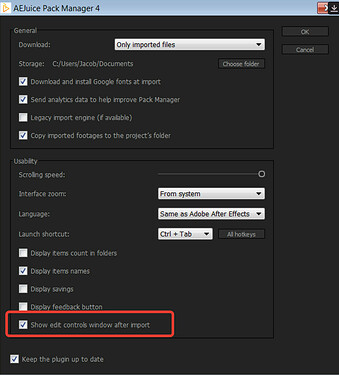AEJuice Pack Manager has an option to quickly edit animations.
-
After importing the animation, select a layer and press the “Edit” button
-
Change a text control. Type your text and click to the side, press Enter on the Numpad, or press Tab to jump to the next control in order to apply your changes. The changes should be displayed automatically on your timeline.
Tip: You can enable to show the edit panel automatically after import in Account - Settings.
You can read more about editing in After Effects here: Manual editing in After Effect