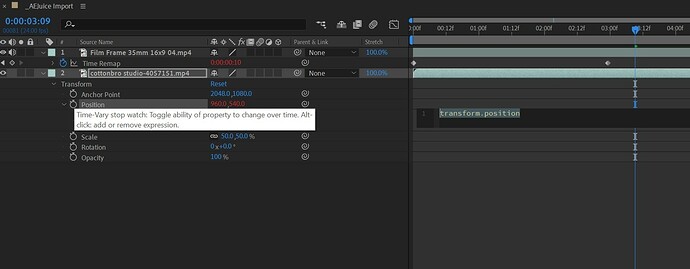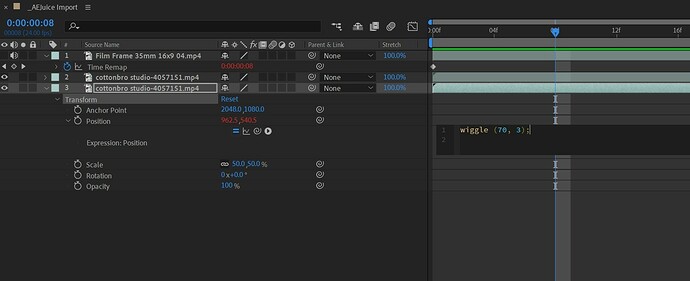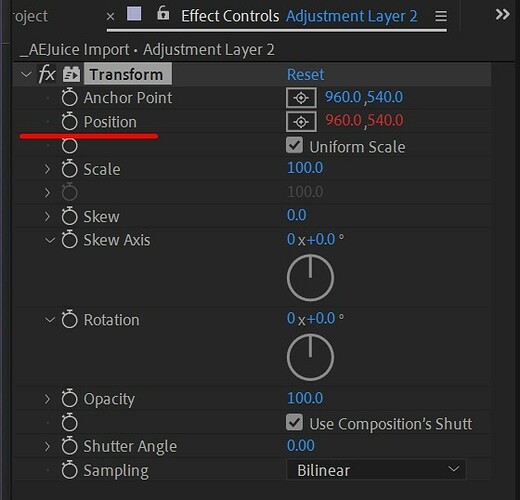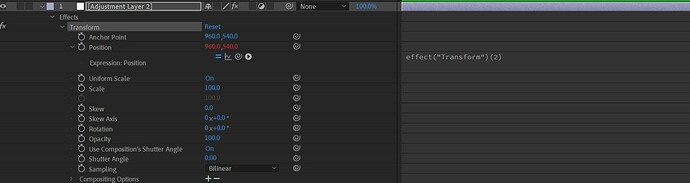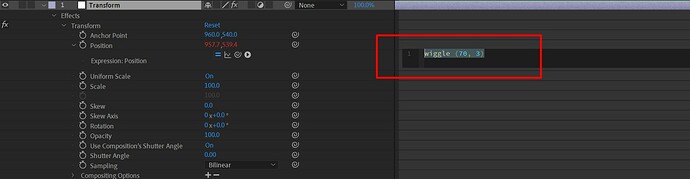If you’re looking to create a Film Jitter effect in After Effects, please follow these steps:
Option 1 . Start by Applying a simple Wiggle script on the Transform effect
-
Select the footage layer, next hold down the Alt key and click the stopwatch next to the Position field((either in the Transform effect or on your footage layer). This will bring up the expression editor.
-
In the expression editor, type the following script: wiggle (70, 3)
The parameters in this script represent the frequency and amplitude of the wiggle effect.
You can experiment with different values such as wiggle (80, 2), wiggle (100, 3); to achieve the desired effect
Option 2.
- Create a new adjustment layer. Press Ctrl+Alt+Y
- Place adjustment layer on top of all layers
- Go to the Effects & Presets panel, search for TRANSFORM, and apply it to the adjustment layer
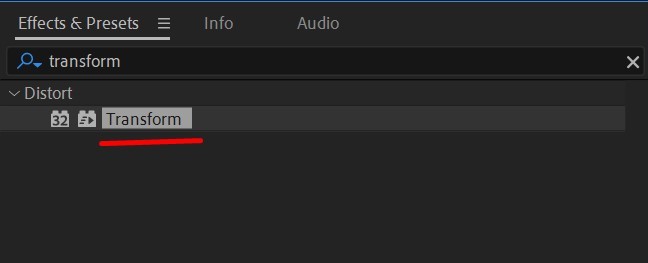
4 In the Effects Controls panel, hold down the Alt key and click the stopwatch next to the Position field. This will bring up the expression editor.
- In the expression editor, type the following script: wiggle (70, 3)
Additionally, try to use a low frame rate. To achieve this look, you can use the Posterize Time effect and set the frame rate to 24. However, sometimes a frame rate as low as 15 frames can also look good depending on the effect you want to achieve.