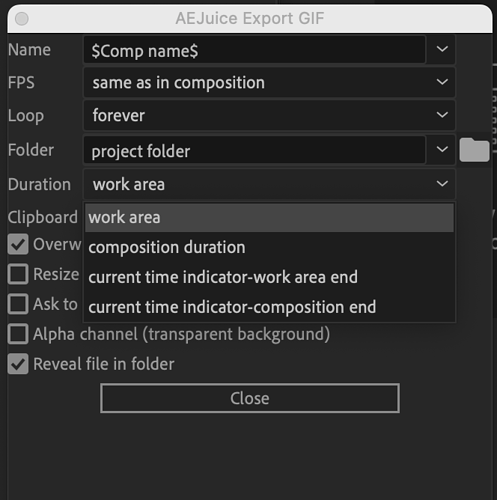Hi there, I’m looking for help regarding the gif export plug-in for AE.
First, it only exported 10% of the video to a gif and now it seems, there is not even one file being created.
I changed the settings to different states but no file again.
Is anybody else having the same issues?
What could be the workaround besides going to Photoshop and creating a gif there?
Thanks and all the best