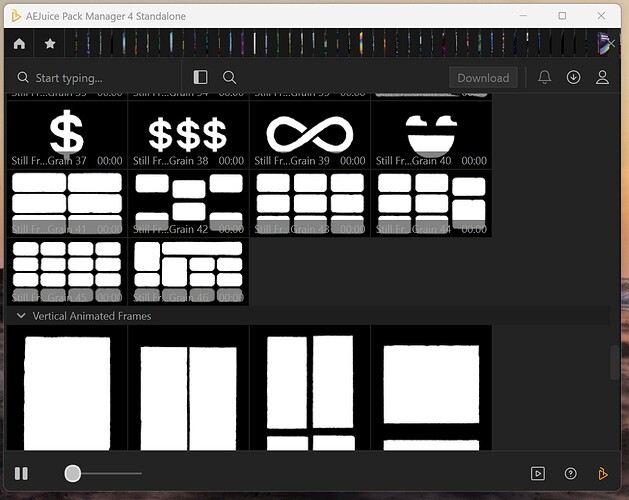Hi guys.
As you can see, I’m struggling with the pack manager and how it shows in both the standalone version and as a plugin in After Effects and Premiere Pro.
My thought is that it’s caused by a graphic problem, so I’ve reinstalled the drivers for my Nvidia Geforce RTX 3070 Graphics card, done a clean install, and tried both the game-driver and the Studio-driver for it.
My computer is a fully updated Windows 11 Pro pc, with a 128GB RAM, so there’s nothing lacking there.
I’ve deleted all the cache media files, reset the workspace and everything, after that they tipped about that on the Adobe forum.
Still, the problem persist…
Have anyone here experienced anything similar?
BTW, in Premiere Pro, it’s not even possible to see the different items, it’s all blanked out.
Hi.
Could you please elaborate on the problem you encountered in Pack Manager?
On the screenshot you have a Split Screens package open, which is a set of different shapes of transparent ones. The preview is displayed correctly. Did you encounter any issues when importing/downloading it?